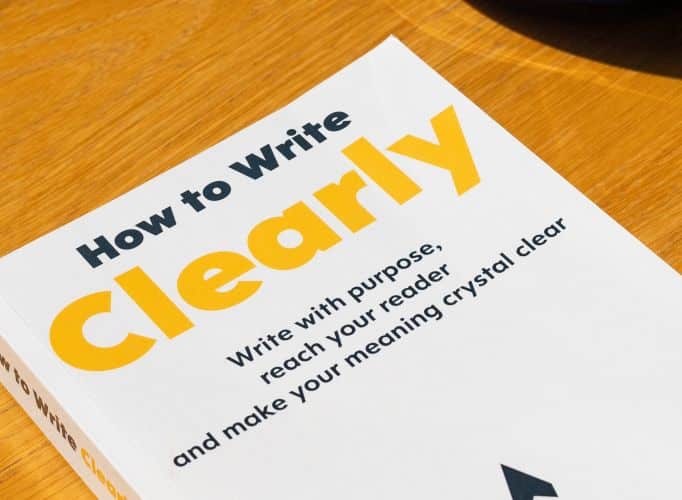If I could only share one tip for social media marketing in 2022, it would be to use video on your platforms.
Video has exploded on all the main platforms in recent years. Speaking late last year, Facebook CEO Mark Zuckerberg said that “video now accounts for almost half of all time spent on Facebook”. And on Instagram, Reels is the “largest contributor to engagement growth”.
But we shouldn’t overlook video on Twitter and LinkedIn too. LinkedIn Live is one of the best ways to differentiate your business on LinkedIn right now because not everyone is using it. And I predict that video will really take off on the platform over the next year or two.
So, how can you tap into this trend and harness the power of video in your own social media marketing? In this blog, I’ll be taking you through my 10 top tips.
Do it
In my experience as a social media specialist, clients are quite reluctant to use video. When I delve a bit more into the reasons, many clients tell me that they hate appearing in videos and “putting themselves out there” on social media. But I really encourage them, and you, to take the plunge and give it a go.
Perhaps video conjures up images of people dancing on TikTok but there are so many other ways you can incorporate video into your social media marketing. You could be:
- showing some ‘behind-the-scenes’ footage at an event
- showcasing a new product
- giving some industry tips in a piece to camera
- taking part in a Q&A.
Not all videos have to involve dancing!
Keep it professional (but you don’t need professional photography equipment)
You don’t need to hire a video production company to do video well on social media. An up-to-date mobile phone (2019 onwards) is all you need.
Just follow some basic visual principles:
- Shoot in good light (natural light, ideally)
- Avoid noisy distractions in the background, such as roads or people talking
- Position your subject in the foreground and keep them in focus
- Shoot the video in the right format (e.g. Instagram Reels need to be shot in portrait mode and Twitter/LinkedIn videos should be recorded in landscape).
- Hold the phone steady or buy a tripod to reduce shake when you’re recording.
You can also buy a tripod with an attached ring light for less than £30 (in fact, I think mine was £14.99). You might also want to invest in a good lapel microphone (again, available for a low cost from Amazon and other retailers).
But that’s it. You don’t have to use a DSLR camera – unless, of course, you have one and really want to film in ultra high-definition.
Have a test run on social media
I would encourage you to have a run-through before you go live to iron out any technical issues and practise what you’re going to say. You may need to have a few run-throughs when you get started but it is well worth the time and effort.
Even with a practice run-through, things can still go wrong. My ring light suddenly went off during one of my early Live video sessions – so I was suddenly in the dark. Unless it’s a catastrophic problem, try and make light of any technical hiccups. We all have them on occasion and we’re all human!
Be conversational
This leads me to another top tip: be conversational in your videos. If you lose track of what you’re saying, be honest about it! In my experience, people will be understanding and will appreciate your honesty.
One tactic I use is to imagine I’m talking with a friend in a coffee shop – it makes the whole process far less stressful than imagining you’re talking to a room full of people.
Speak slowly and clearly
This may sound obvious. But, when I’m editing business videos, I often find that people speak far too quickly on camera – usually because they’re nervous. Try to speak as clearly and slowly as possible.
Post regularly
It’s important to be consistent with posting videos. I would recommend posting a weekly video for at least two-three months and see what sort of reaction and engagement you get. It will take time to build up your audience – and for viewers to start to engage and take an interest.
Don’t be disheartened if you get very few views the first time you post a video.
Use a compelling hook
It’s vital to have a compelling hook to draw in your viewers and persuade them to keep watching. Ask questions, include a stat, tell a story and do something original – this will all help to pique your viewers’ curiosity and stop the scroll!
Test different video lengths
Short-form video on Reels and TikTok are extremely popular right now. But don’t discount longer-form content. Leading Facebook expert Mari Smith has spoken very recently about the growing popularity of long videos (3 minutes or more). But the optimum length will really depend on your audience. Test different lengths and see which approach gets the widest reach and engagement.
Use captions
You should always use captions (if these are not added automatically when you upload your videos). Most people will watch your videos with the sound turned off – so captions are essential. This is also important to help with accessibility for people with hearing difficulties.
There are many captioning tools available – my favourite is Zubtitles, although YouTube will also do the same job.
Do a live video
When you’re starting out with video, you’ll probably want to post recorded videos initially. But, once you’ve become a little more experienced, I would highly recommend trying some live sessions on Facebook, Instagram or LinkedIn.
Lives can feel very daunting at first but they can help boost your online presence and get your business in front of more customers.
You can schedule these events in advance and promote them to your audience in the days beforehand.
Lives are very easy to set up on Facebook and Instagram. There is a little more work involved in setting up LinkedIn Live. But rest assured that video can transform your social media marketing, helping you stand out from the crowd and extend your reach. So, put your nerves to one side and try it!