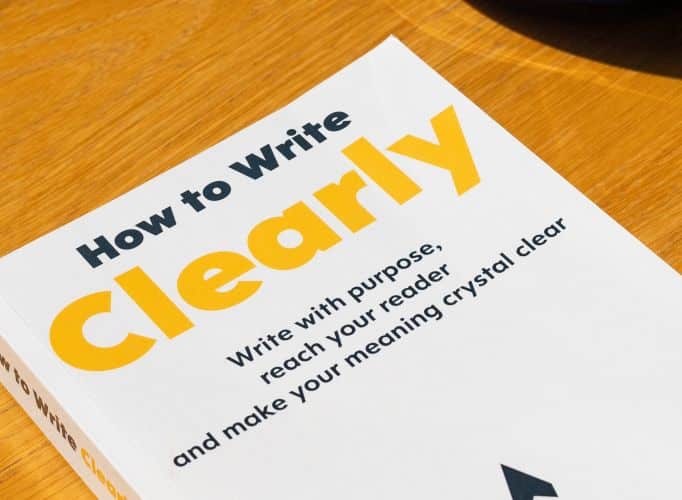Do you sometimes send out an email and suddenly get that sinking feeling when you realise there’s a typo in it? Or are you the eagle-eyed one in the office who picks up other people’s grammatical howlers?
Proofreading matters. Whatever industry you work in, you’ll undoubtedly be proofreading at one time or another – whether it’s reviewing your work or a colleague’s.
Proofreading is one of those tasks that looks deceptively easy – but actually there are quite a few pitfalls to avoid.
Grammatical errors or typos can do real harm if they appear in a document being sent to a prospective client or on your company website – impacting your credibility.
How seriously can you take a company if the staff don’t proofread the company’s website? Of course, we’re all human and we all make mistakes (including copywriters). So, it’s really important to follow some basic principles to minimise the risk of errors. In this blog, I’ll be taking you through some top tips to help you proofread like a pro.
Top 10 proofreading tips from a freelance copywriter
- Avoid distractions. Always proofread in a quiet space away from phones, talking and TVs. This isn’t always easy at work. Before my freelancing days, I worked in numerous open-plan offices and always tried to find an empty meeting room or break-out area if I needed to do some proofreading.
- Proofread on a printed page, not just on screen. It’s easy to miss something that you see on the screen. I always print out a document if I can – even a web page.
- Read slowly. We all skim-read these days – whether it’s scrolling through Facebook or looking at the news online. You have to ‘overwrite’ this process when proofreading. Our brain can only take in six letters in one ‘stare’, so we are relying on our (unreliable) peripheral vision to read the letters either side. To counter this, read every word carefully and slowly. Be methodical. Read when you’re feeling alert. If you’re feeling tired, you’ll undoubtedly miss errors. I specifically avoid proofreading at the end of a long day.
- Proofread twice. Initially, you should ‘sense check’ the piece. Once you’ve done this, you should read it again to check the grammar and spelling. It may seem convoluted but it’s often the best approach.
- Check for consistency. Check your page references, formatting and font styles/sizes carefully – and separately from the sense and grammar check. Always check the web links. If I had a pound for every broken link, I’ve ever spotted on a proofreading job…
- Take a break. Never proofread for a long stretch as your concentration will wane. Give yourself a break and don’t proofread the document twice in quick succession. Go for a walk, take some exercise or have a cuppa.
- Get a second opinion. It is very difficult to proofread your own work. If I’m writing a document from scratch, I always ask someone else to proofread it. Your brain can sometimes play tricks and you may not be able to spot mistakes that are very obvious to another reader who is looking at the piece with a fresh pair of eyes.
- Read the piece aloud to spot mistakes. Admittedly, this is tricky if you’re proofreading a 20,000-word report but, if it’s just a sales letter or web page, this can prove very useful. It can also help you to see how the piece flows and whether you’ve got the right tone of voice. Another tip is to use the speech recognition facility on Word – which reads everything back to you.
- Use a spell checker but use it prudently. Ensure that it is set to the correct language (UK or US English). However, a spell checker shouldn’t replace your own proofreading, and this won’t highlight all your mistakes – it’s a PC program after all. So, it won’t spot that you’ve written ‘the Royal Society for the Protection of Accidents’ rather than ‘the Royal Society for the Prevention of Accidents’ (a mistake I’ve seen in a publication).
- Check the final version of any document. Editing just one section in a draft can change the page references and create inconsistencies so remember to review the final version as a whole. Don’t compromise the quality of your document by trying to rush it out without a final check.
Hopefully, these top tips will help you improve your proofreading skills and ensure a top-quality document that you will be proud to show to clients, colleagues and others. You might also be interested to read my blog, ‘Trump and the case of the serial typos‘.
Like some help from a professional proofreader? Learn more about my business proofreading services.